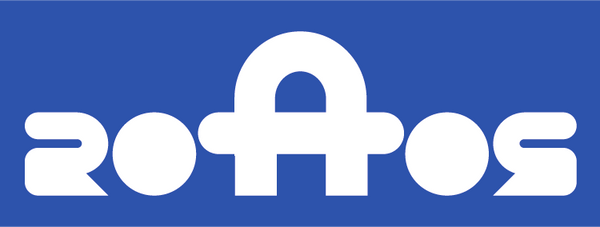Delivery specifications
This page simply explains how to submit your files to us for printing.
When will you deliver your files?
After you have placed the order, you can supply the files with your order number via the steps below. If the file does not meet the specifications mentioned below, we will contact you.
NOTE: Provide two files for the front and back of the board!
How do you deliver your files?
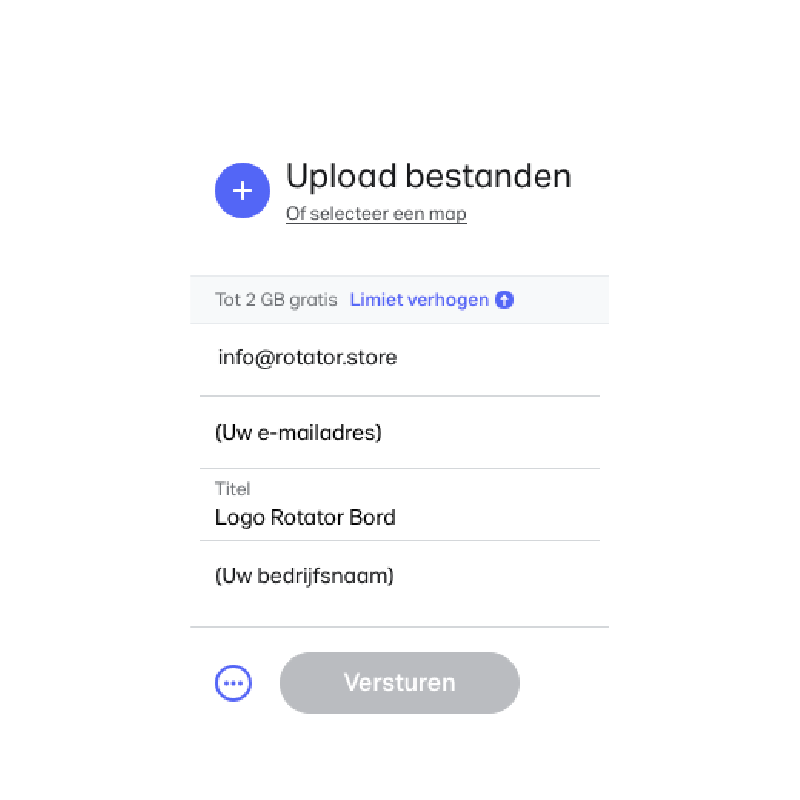
Upload via We Transfer
You can send files to us quickly and easily via the WeTransfer upload site.
Follow the step-by-step plan below:
Step 1: Add your file(s) by clicking the + sign.
Step 2: Enter info@rotator.store in the “Email to” field.
Step 3: Enter your own email address under "Your email address".
Step 4: Enter the order number that corresponds to your order under “Message”.
Step 5: Click “Send” to send your file. You will then be notified when we have received your file in good order.
Collapsible content
Resolution/Quality
To guarantee the quality of the printing we supply, it is necessary that we receive the correct quality images. This is also called resolution. The resolution of an image is determined by DPI (Dots per inch: the number of dots per inch). For the products we supply, we recommend 300 DPI for the best printing results. This may not always work, we can also work with 150 DPI.
File type
The following programs Adobe Indesign , Adobe Illustrator and Adobe Photoshop are most suitable for laying out your printed matter. If you do not have one of the programs mentioned, here are a number of free alternatives: Scribus (Indesign) or GIMP (Photoshop). The most important thing is that you submit your files as a PDF, JPG or TIFF. Documents from the Microsoft Office package such as Word, Powerpoint and Excel are NOT suitable for professional printing.
Colour
The files must be supplied in full color. We call this CMYK, which stands for Cyan, Magenta, Yellow and Key (black). These 4 colors are used to produce full color printing.
Text
For the best result, we recommend providing all texts with a letter contour. If the text does not have a letter contour, there is a chance of a different appearance, jumping and shifting. It is also possible to add the font.
Cutting margin
Printing is cut very accurately, but there is always a small deviation. To prevent a white edge from being visible on your printed matter, it is necessary to add a 3mm bleed . This is a standard margin for printing. If you use our working drawings, we have already indicated these in the document. Always indicate this using crop marks and not a frame.
Need help?
Are you unable to format the file, or do you need extra help? We can prepare the file for printing for you. We do of course charge a small fee for this, the costs of which will be corresponded in advance.